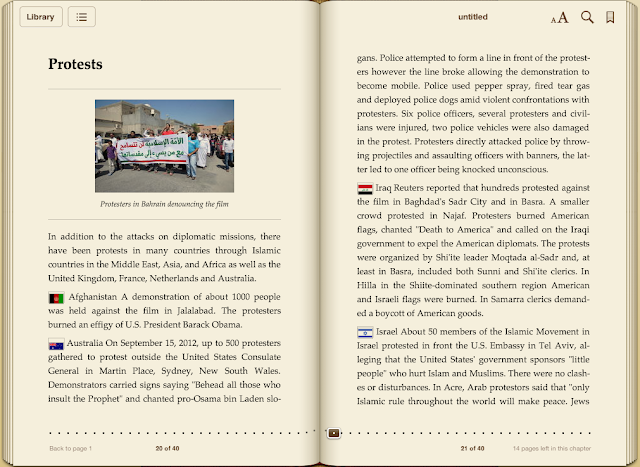
Simple tools are included in the wikipeadia website which helps you to create formatted ebooks using content from wikipedia one or more pages. Here is EUPB format sample ebook but can download these wikipedia books in other formats like PDF.
Create E-books Inside Wikipedia
The PDF ebooks are well formatted & generated by wikipedia, ready to print and the references which are found in the original wikipedia articles are even included.
Here's a guidance that will show you how you can convert your best wikipedia pages into ebook & download them in PDF format that can print & transfer for offline reading of mobile.
1. Firstly open wikipedia with the enabled book creator. Randomly open an any wikipedia page and choose book creator from the menu of toolbox in the right sidebar.
2. Browse any page on the wikipedia click on "add this page to your book" also include link of that article which you want to add in book.
3. Hover your mouse anywhere over any internal wikipedia link of wikipedia page to add the link page without having open the page to your wikipedia page.
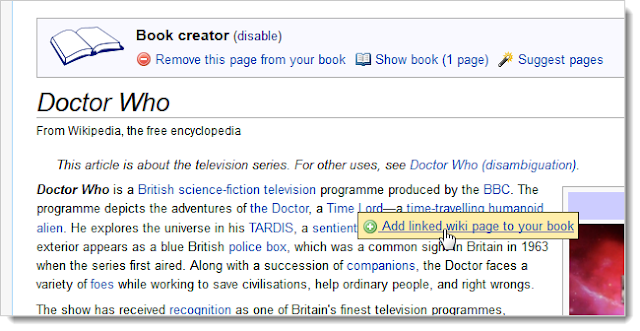
4. Once you have collected all wikipedia favourite pages for your wikipedia ebook, click on the show book link. Now you can add more pages or delete some pages, can make order or pages and more. After finalizing the page collection, give your wikipedia ebook a title name & download it in PDF file.
When you logged in your wikipedia account, you'll find your all generated PDF files of ebooks there in wikipedia directory. You can also change the layout & edit the template of exported PDF file.











0 comments:
Post a Comment