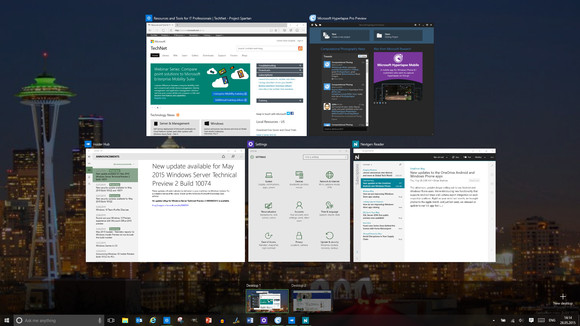
Use Windows 10′s New Task View
When you open serveral programs in your windows 10 pc, how do you switch from one to the next?
Here's the solution to use windows 10 task view. There is a keyboard shortcut for that is Alt+Tab. But Microsoft says that only 6% of window users know that one.
In windows 10, there is a new button. When you click on it, you open task view: a tidy "index card" views of all open windows, just click on one you want to open.
You can also press the window key + tab to open task view.
There are two reasons for not better of the Alt + Tab. First, it's not a hidden shortcut and second is task view stays open until you click one of the task window on the screen.











0 comments:
Post a Comment