Use Of Google Keep's Chrome Extension And Its New Labels

Google's cloud-backed note taking app. It doesn't have more features but it is a great tool for saving shopping list or your ideas you don't want to forget. Its like a task memo in phones.
Google recently added some free new tools that make your life easy. If your are working on pc & you want to add notes you can save them on your pc.
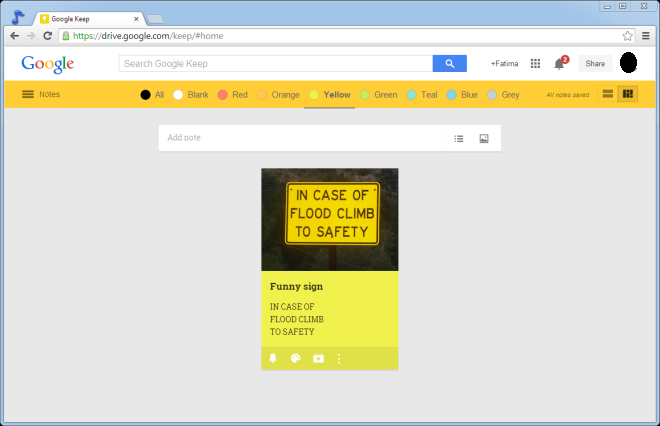
you can use a amazing chrome extension to keep your webpage contents like urls, text or images.
Using this chrome extension is very simple. Open a websites, click on the keep icon in chrome extension, you'll see a drop-down window with already added url. You can add your own text note and then add a label on it. When you click the extension icon after highlighting text, content will be automatically added to the keep note.
Google also added labels to keep to make it easier to use & organize your notes like shopping list, work notes, personal notes, ideas and so on. Inspirational, Personal & Work are the three default labels of keep. You can create a new label yourself only by adding hash tag with any name like #music list, # reading list and click on the option of create new label.
Keep doesn't allow you to use the spaces in your labels for web work. Once you finished your work on pc with keep, all your notes will be available on your android devices and IOS devices also.











0 comments:
Post a Comment