If you recently upgraded to windows 10, You may have noticed that your default browser Mozilla Firefox is changed now with Microsoft Edge. Your earlier default web browser is still installed in your system. It's useless to say Mozilla's CEO is not excited about it. Changing your default web browser to mozilla firefox is not easy as clicking on "Use firefox as my default browser."
But if you are not sure about the Edge and want to change your default web browser back to firefox, because you have heard something about the Edge browser's feature. It has ability to draw on web pages. You can get same feature in your mozilla firefox. So there's no reason to change your browser both have same features.
I like web paint, which is also available for google chrome. To use web paint, you need to install some extension and after installing the extensions, you'll see a small paint palette icon appear on your toolbar. Whenever you want to draw a webpage just click on this icon which is placed on the toolbar. There is a pencil tool, text tool, few shapes and lines tools and an eyedrop tool with a fill tool. You can pick colors to paint your webpage and you have an option to change the size and transparency of your lines. After completing your drawing, you can also save save it by just clicking on the camera icon to take screenshot of the webpage.
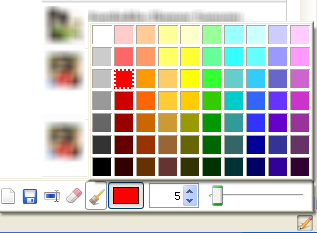
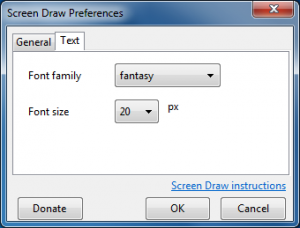
If firefox can rander a reading view of a page, You'll see a small book icon app[ear in the right side of the browser's address bar. If you want to enable reading view just click on this icon. Once you are inside, you can change the settings like text, size, font and background color.
There are many extension and add-ons that can increase the speed of your browsing, There are two add-ons approved by mozilla firefox: Fasterfox & BetterFox. you can adjust the settings such as DNS caching for the great performance.
But if you are not sure about the Edge and want to change your default web browser back to firefox, because you have heard something about the Edge browser's feature. It has ability to draw on web pages. You can get same feature in your mozilla firefox. So there's no reason to change your browser both have same features.
How to use Draw on Page Feature in Mozilla Firefox
Draw on Webpages in Firefox
You can draw on web pages in mozilla firefox but exactly similar to the Microsoft edge browser as Edge's linking feature.I like web paint, which is also available for google chrome. To use web paint, you need to install some extension and after installing the extensions, you'll see a small paint palette icon appear on your toolbar. Whenever you want to draw a webpage just click on this icon which is placed on the toolbar. There is a pencil tool, text tool, few shapes and lines tools and an eyedrop tool with a fill tool. You can pick colors to paint your webpage and you have an option to change the size and transparency of your lines. After completing your drawing, you can also save save it by just clicking on the camera icon to take screenshot of the webpage.
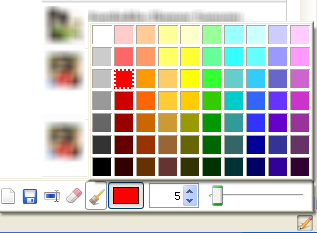
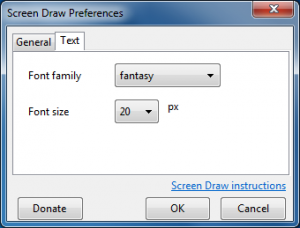
Reading View
Firefox has its own buit-in full-screen reader that strips pages of advertisement, buttons and unnecessary images so you can focus on the text.If firefox can rander a reading view of a page, You'll see a small book icon app[ear in the right side of the browser's address bar. If you want to enable reading view just click on this icon. Once you are inside, you can change the settings like text, size, font and background color.
Increasing the speed
According to the Microsoft, it is more sleeker and much better browser. The speed of browsing is so fast than the Internet Explorer. Mozilla Firefox is already faster than the Internet Explorer.There are many extension and add-ons that can increase the speed of your browsing, There are two add-ons approved by mozilla firefox: Fasterfox & BetterFox. you can adjust the settings such as DNS caching for the great performance.











0 comments:
Post a Comment