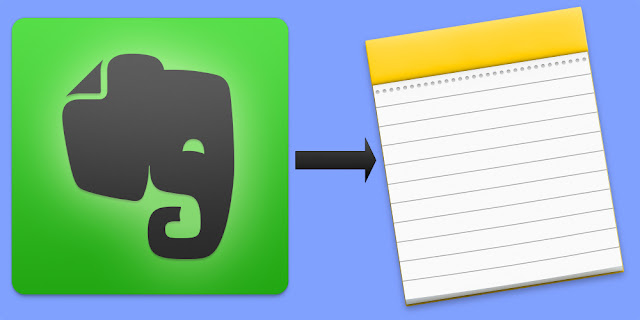
Transfer Notes From Evernote to Apple Notes in Bulk
After releasing launching the iOS9 and OS X EI Capitan people asked me that question few times that is it possible to transfer Evernote notes into Apple's notes app. I did not think it was really possible.Then I go to Yahoo Tech for this post, There I didn't found anything related to it. After reading the article deeply and scrolling down the article page, found a link to a free OS X app made specifically to transfer content from the Evernote app to your Notes account.

Be sure to run the script title "Export Evernotes notes to Apple Notes" and "not delete all notes." The last option will delete everything from your notes account of Apple.
I tested it with some of notes & it worked without creating any problem. John states that he moved notes in bulk (1400) at a same time without any issues. The developer reports that after using this tool, all of his notes database become corrupted. You results or using this tool may different.











0 comments:
Post a Comment