Split Your Screen in Windows 10
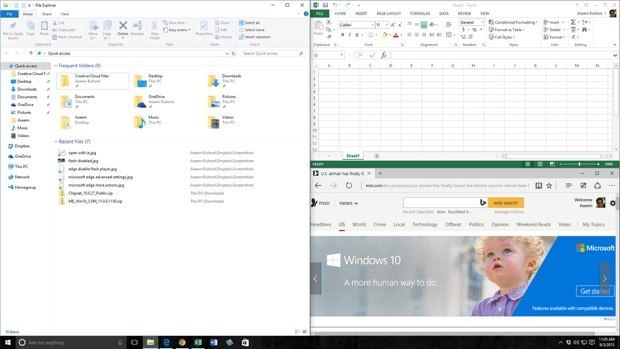
There is a kystroke window key+right or left arrow. Which is more easier and quicker than dragging.
Microsoft has added a helful feature in windows 10 that let you fill the other half. All your other applications shrink into little card size when you snap a window, you can click one of them you want to fill the empty half of the screen.
If you drag a window into a corner, you can get four snapped windows at same time.
There is a keystroke sequence for this While holding down the wondows key, hit the right arrow & down arrow and then up and left arrow.
Twisty but true. Always hit the horizontal arrow first. If you press windows key+downarrow and then right arrow otherwise you'll lose your window.











0 comments:
Post a Comment