In new Phones like Samsung Galaxy S7 & LG G5 there is a great feature of
always on display that show little bit information when the screen is off or locked. Not only in LG G5 Or S7 handset users can enjoy this feature even every android phone user can. There is a free app on google paystore.
Setup an Always-On Display on Any Android Smartphone
Glance Plus is the best app and most global unofficial app we have seen for the job so far and its easy to doenload & install. If you like this app, you can pay few dollars to remove the ads and & most advanced feature of some apps.
First of all you'll need to allocate Glance Plus permission to change the system settings and then you can configure the apps according to your choice. A clock, calander and notifications widgets are the main features of the Glance Plus display, you can add a battery level reading, a background image, current alarms and a weather widget.
The app developer have built many customization option for this app too. You can set certain hours when is in active mode. Glance display appears when you pull your smartphone out from your pocket, and auto-rotate the display.
In setting list you can change the font size, color, brightness and many options are there. You can turn it off the app whenever you like and you can set it to auto-start with your smartphone.
If your are using another galnce lock screen display app, you have to try this galance plus. Its so customizable app & have many options, its fast too. It doesn't spend too much battery.


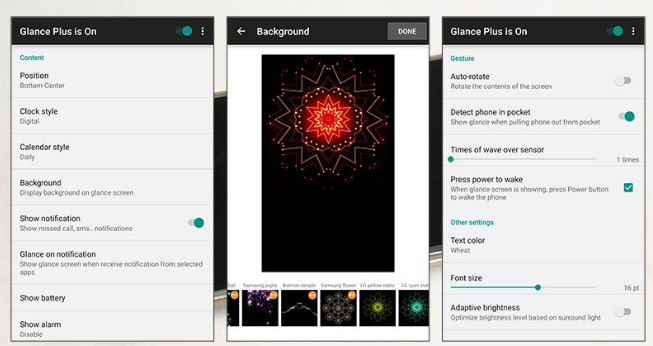











0 comments:
Post a Comment