I think eveybody knows about facebook. But still who didn't hear/use yet. I would like to tell what is facebook basically? Facebook is one of the most popular social networking site from where you can share your photos, video, thoughts, opinions by posting on your timeline. You can even comment, like, share, or save a link or post whenever you find something interesting like some pics related to art etc. You can simply hit a like on that pic or comment on it. Facebook recently added some like button features, with emoticons by which you can express your happiness, sorrow, excitement, surprise etc. If you want to recall some activities on facebook like sharing something or searching on facebook, then how could you get that back?

Clear your search term history on FB
Do you really know is it possible to know your facebook search history? Yes it is possible! Facebook is that beneficial platform which always keep watching us what we type of activities we are doing? or you can say save our every move except chat on website & app as well. When you search something on facebook search bar it saves our every move in activity log.
Facebook is awesome for communicate with your friends & family, but it generates a database in the history of every movement on facebook. If you want to remove unnecessary unwanted search items, you can delete them in search history on fb. Facebook or google maintains a record of history of your search terms you did on the platform of social network.
How to delete Facebook search history on desktop?
Here is a simple guide that helps you to delete or clear all your seach term history on fb. Just follow the simple steps which will help you to remove your facebook search history.
(i) Normally click on your facebook search bar which is top of your profile name. You see a list of your all recent searches will appear under the search bar. In the right side of the recently search terms list, you see a edit button. Just click on that button.

(ii) After clicking edit button you will see the search history page on your screen where you will find the whole search terms of your facebook. For deleting all search history click on the clear search button which is right hand side corner of the search bar.

(iii) Click on the clear searches button and your all facebook search history will be deleted from your profile.

How to delete/Remove Facebook search history on Android device?
You have seen the steps to clear search history of the facebook website. Now below you will see the steps for clearing search term history of facebook app for android device.
(i) Open facebook in your android device. Now tap On facebook search bar in your android app after this you will see all your recent searches display on your device. Select the right hand side button of "EDIT."
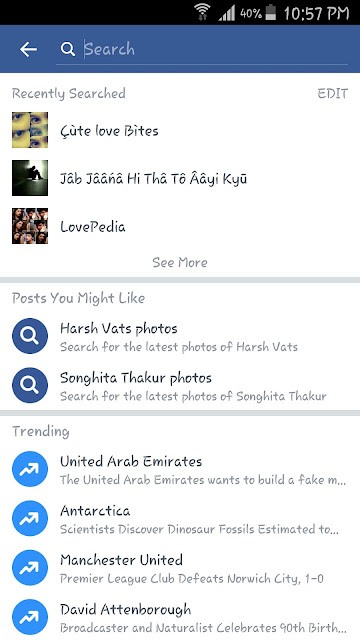
(ii) After this a new page will show you all the facebook search history of this app. For deleting these history from your app click on clear searches button.
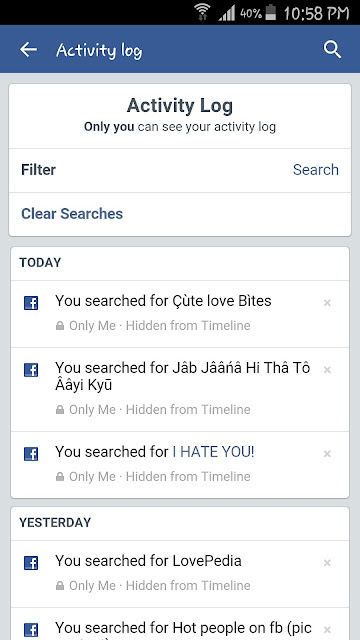
(iii) At last Tap on confirm button as shown in picture & all your facebook search history will be completely deleted from your facebook profile.
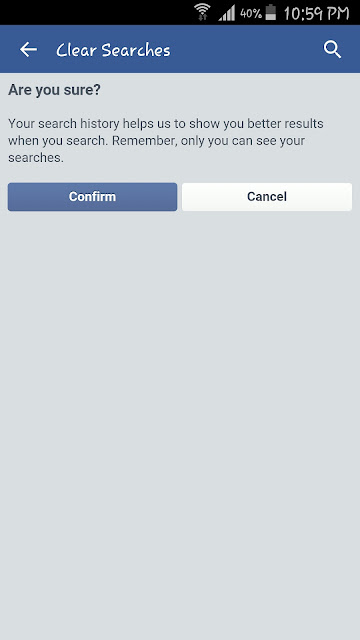
If you want to browse fb secretly then you can do this by opening the browser in incognito window/private window. It Protects your online privacy.











0 comments:
Post a Comment