YouTube is all about videos. If anyone wants to see any kind of video then he goes to YouTube directly and watches it. A large number of people watch videos everyday. If you go to YouTube and watch any video and want to download it but you don't know how to download videos from YouTube then what ? In that case we are here to tell you the methods or tricks to download any video from YouTube. Many people watches videos everyday on YouTube but they don't download anyone because they don't know how to do that. Today we are going to tell you the ticks to download YouTube videos. If you too want to download any video from YouTube then this article is only for you.
YouTube is designed only to watch videos not to download them but there are many tricks or methods by which you can download them. Just read the articles till the last and after reading this you will be able to download any video from YouTube. Now here are some methods just follow these methods -
Ways to Download YouTube Videos :-
There are so many softwares and sites through which you can do so. Through these sites and softwares you can easily do this task. Some tricks or methods need no any software. See some tricks first which do not require any software.
Method 1 -
Just follow the steps -
Step 1 - Go to YouTube and play that video which you want to download
Step 2 - In the URL of the video add "ss" after www. and hit enter
After hitting enter key you will see a page look like this.
Step 3 - Click on arrow button showing in the image below. This will expand more options for you.
Step 4 - Click any option according to your need and after clicking it your downloading will start.
These are the steps which you have to follow to download any video from YouTube. This method doesn't need any external software to install. Now let's have a look on the second method.
Method 2 -
In this method you can directly visit the site to download your video. Let's jump to the steps directly.
Step
1 – Go to this given link – http://en.savefrom.net/ . This page
will look like this.
Step
2 – Now copy the URL or link of that video which you want to download and paste
it in the blank space showing in the image below.
Step
3 – After pasting the link click on arrow button.
After
clicking it the page will look like this and you can see the video below which
you want to download.
Step
4 – Click on arrow button to expand the options like previous method and choose
the quality of the video.
You
are done! By following these steps you will be able to download a YouTube
Video.
If
you don’t like these above methods then here is a third method to do so. In
this method you can download the video with the help of a software. Let’s move
on to our next way or method directly.
Method
3 –
In
this method we will download the YouTube video with the help of free softwares.
These software are available on internet. You have to download the software and follow the steps given below. So many free softwares are available so download any one of them. But we recommend you to use Ummy Video Downloader because with the help of this free downloader you can download mp3 version also of that video and now follow the steps
Step 1 - Download Ummy Video Downloader from it's official website, you can go it's website by clicking here.
Step 2 - After download install it and open this downloader, it will look like this.
Step 3 - Copy the URL of the video which you want to download and paste it into the blank space.
Now you can see your video with the downloading option here.
Step 4 - Choose the quality of your video and click download.
After this you are done.
These are the methods to Download videos from YouTube. If these methods worked for you then do let us know by commenting below and if you know some other methods or ways then tell us.




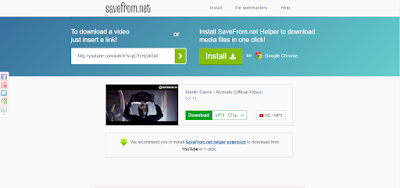





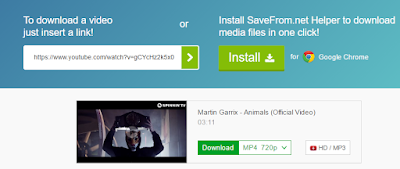












0 comments:
Post a Comment